Mendeley Cite
Seamlessly insert references and bibliographies into your document using our citation add-in for Microsoft® Word.
Get Mendeley Cite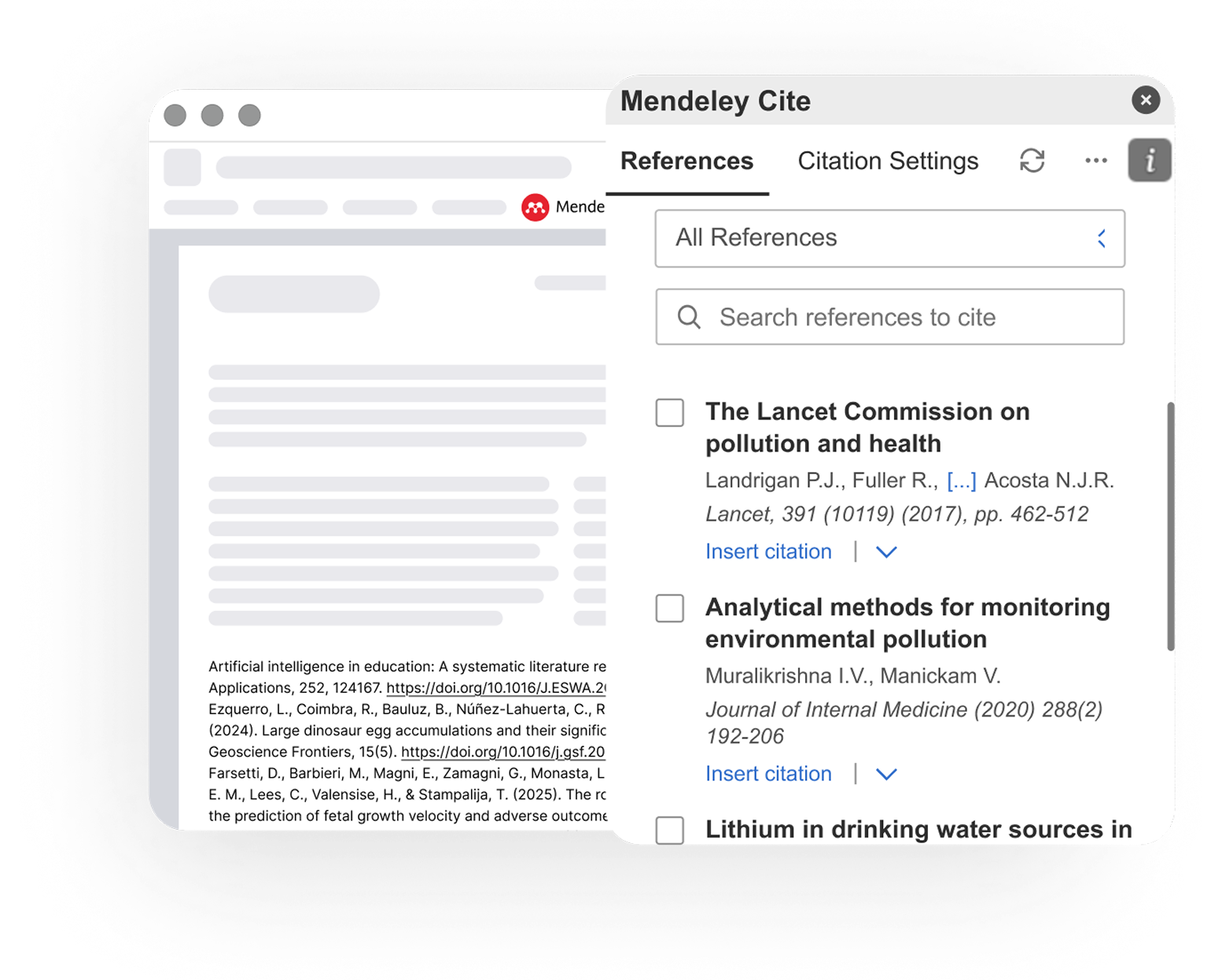
Seamlessly insert references and bibliographies into your document using our citation add-in for Microsoft® Word.
Get Mendeley CiteBeing able to work seamlessly is vital to you. So, as well as searching your Mendeley library and inserting individual or multiple references and bibliographies in just a few clicks, with Mendeley Cite you can:
Mendeley Cite is our brand-new citation tool which we are continuously developing, with new features and functionality being added regularly (for more information about the most recent releases please see our Release Notes).
Help us make sure Mendeley Cite does what you need by giving your feedback using the link from the tab at the bottom-right of the add-in.
Mendeley Cite is compatible with Microsoft Office 365, Microsoft Word versions 2016 and above and with the Microsoft Word app for iPad®. If you are using an earlier version of Word, you can use the existing Mendeley Citation Plugin for Word available with Mendeley Desktop. Find out more here.