Mendeley Reference Manager
Download now for macOSmacOS 10.15 and above See release notes
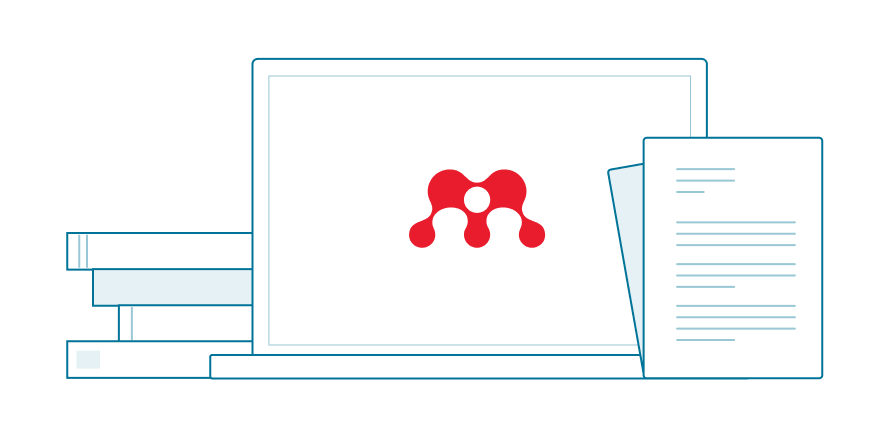

Build your library in seconds — import papers, tag them, and keep your reading organized.

Add comments, highlights, and annotations to your PDFs, and build on your research with the Mendeley Notebook.

Instantly insert citations and build bibliographies in your Word document, using your chosen
citation style.
Get Mendeley Cite from Microsoft AppSource
Sync your existing Mendeley Desktop library to upload it to the cloud.
Download and install Mendeley Reference Manager.
Sign in with your Mendeley credentials, and your existing library will automatically sync.
See what you can do in
Features
Stay up to date by viewing our Release Notes
Visit the Mendeley Support Center